Analyze Planet and Public Data with New Browser Application
Summary
- Planet has released a new application — Planet Browser — to analyze satellite imagery on Planet Insights Platform. Quickly create time lapses, time series, composites, indices, and more!
- EO Browser will be deprecated, and we encourage you to migrate your workflows to the new Planet Browser. Users of EO Browser in the free tier can sign up for Planet Insights Platform or transition to using Copernicus Browser.
The new Browser application maintains all the same functionality of EO Browser with enhanced functionality for working with PlanetScope®, SkySat®, and Planetary Variables® data.
Analyzing Satellite Imagery on Planet Insights Platform
Planet Browser is an analysis workbench for satellite imagery that operates entirely in your web browser. In Browser, you can explore and visualize Planet data alongside public imagery from Sentinel and Landsat.
This new application is our next iteration of Sentinel Hub’s EO Browser — now more deeply integrated with Planet datasets like PlanetScope, SkySat, and Planetary Variables. In November, we announced our plans to deprecate EO Browser. Currently, Planet Browser is in Beta and we are looking for your feedback!
We ask that you migrate any of your workflows to the new Browser application. If you are using EO Browser as a free tier user, we recommend that you sign up for a Planet Insights Platform paid plan or migrate to Copernicus Browser.
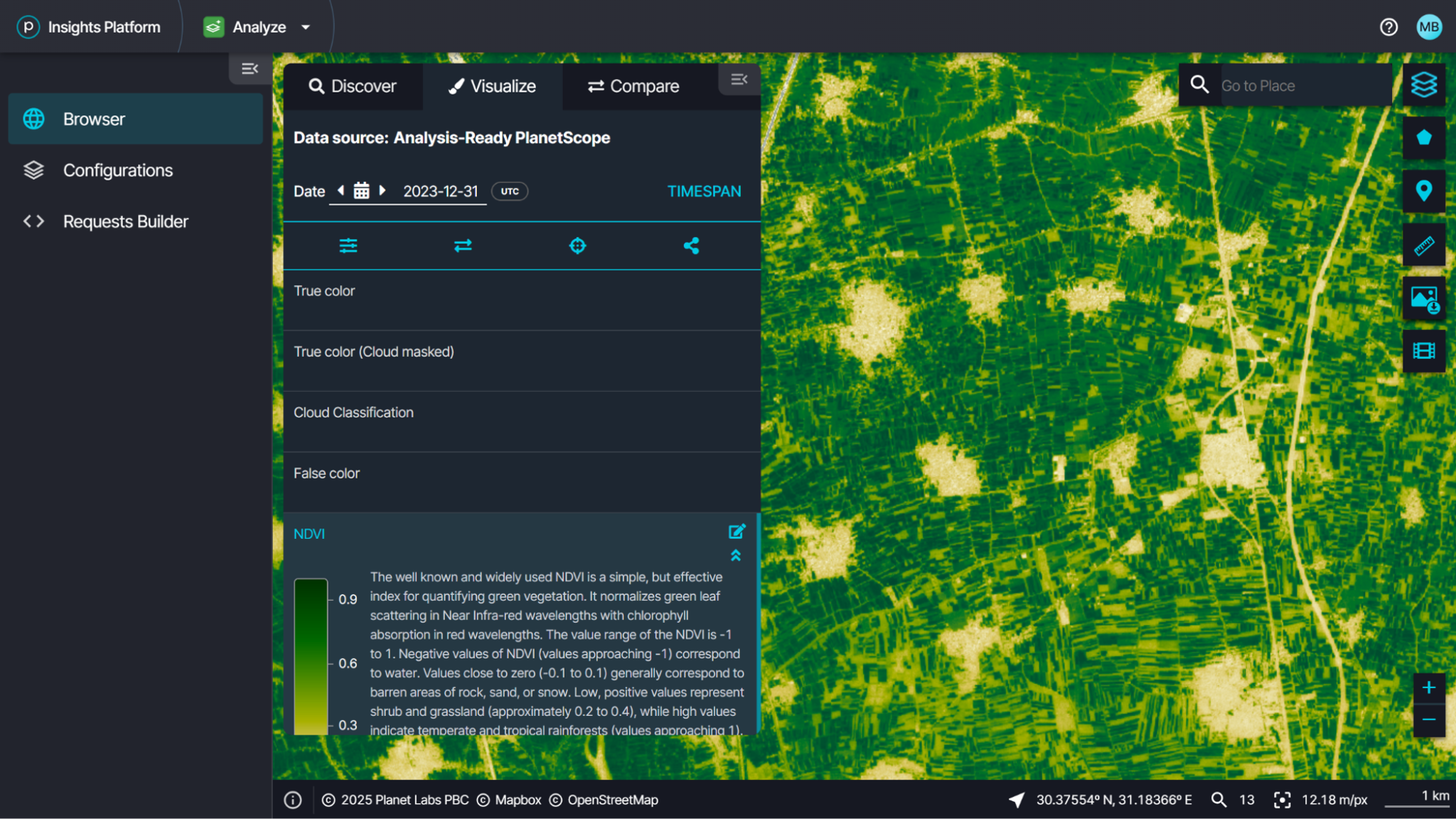
Analysis-Ready PlanetScope data with a Normalized Difference Vegetation Index (NDVI) applied in Planet Browser.
Browser Capabilities at-a-Glance
Browser is your web-based workbench for visual interpretation and analysis of public and Planet satellite data. You can manage your Planet data in a centralized cloud, create custom imagery visualizations, and share the maps you make through OGC web services.
- Explore global satellite imagery from Planet as well as Sentinel and Landsat constellations.
- Write custom processing algorithms with evalscripts to fine-tune your image processing steps for the Statistical, Processing, and OGC APIs.
- Download imagery and analysis outputs, create time-lapses, or compare imagery changes over time to rapidly conduct and share visual analysis of satellite data.
- Calculate zonal statistics, histograms, and time series plots of spectral indices.
Want to test it out? You can try Browser by exploring Planet Sandbox Data. This sample collection of Planet data is licensed under CC BY-NC for you to experience Planet Insights Platform. Don’t have an account? You can sign up for a trial.
How Your Data Management Works on Planet Insights Platform
Planet Insights Platform relies on two key concepts. The first is Data Collections, which are collections of similar datasets that can be from public sources or Planet imagery that you order.
If you previously used the Third Party Commercial Data tool in EO Browser, you should now use the Data app on the platform. From this application, you can manage your imagery datasets and saved areas of interest.
In Data Collections, your imagery is fully managed in cloud storage on Planet Insights Platform and automatically indexed for quick searching, visualization, and analysis through the Browser app or APIs.
The second key concept is Configurations, which define how collections are visualized and analyzed in Browser. Use them to calculate indices, perform change analysis, and any other pixel-wise analysis written with custom evalscripts.
You can create many configurations, each with layers for different criteria: unique datasets, spatial extents, or time ranges. Configurations enable you to stream imagery into your GIS software through OGC web services services.
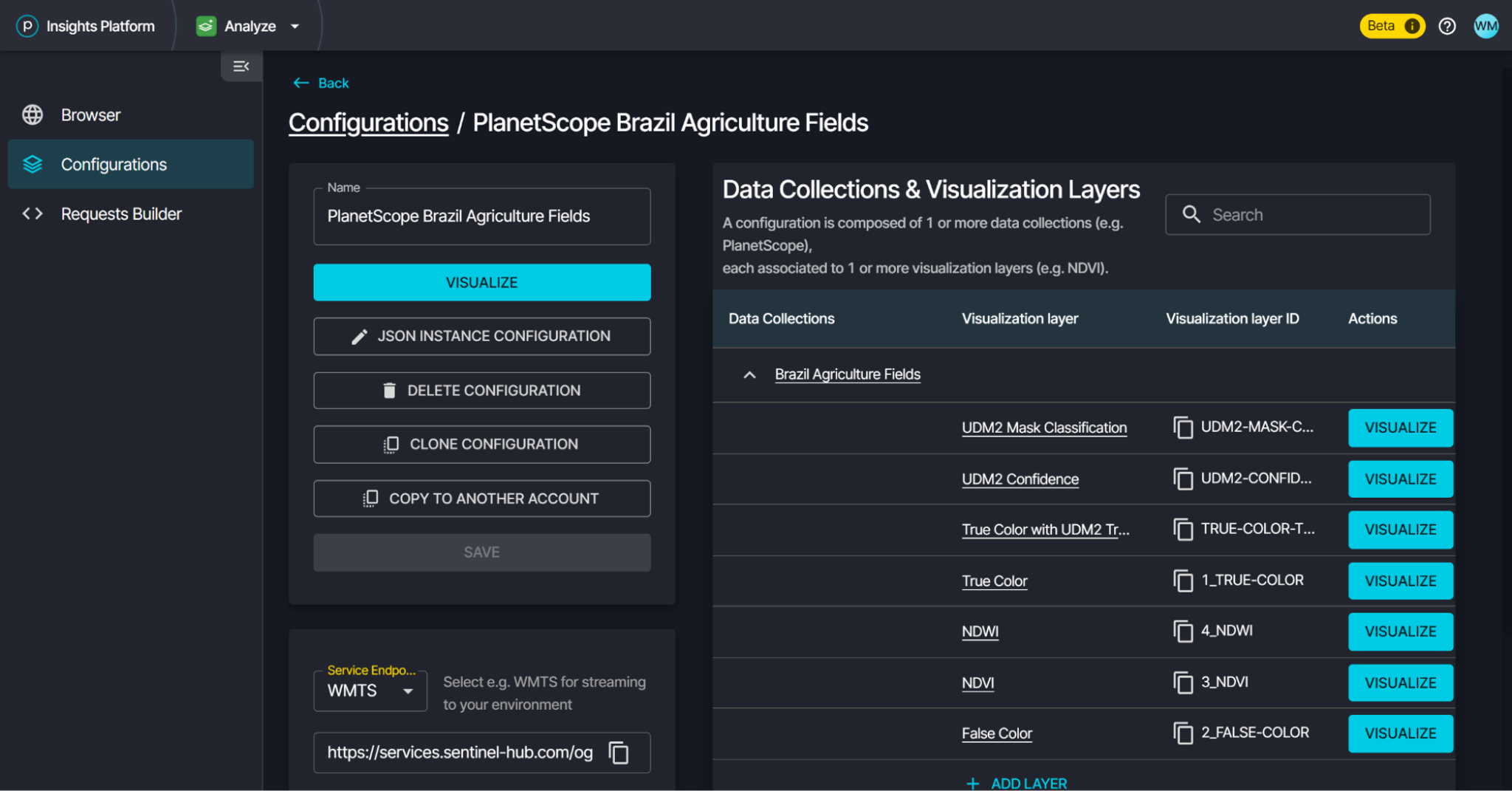
Create custom configurations to visualize in Planet Browser, stream in WMTS services, or to test evalscripts for Processing and Statistical APIs.
Migrating From EO Browser
If you’ve previously used EO Browser, you’ll also notice that all of your existing collections and configurations are already available on insights.planet.com; there is no need to manually migrate any of your work.
The same functionality from EO Browser is available in Planet Browser, with some minor changes. Here are a few key changes for existing users to be aware of:
- Highlights: Highlights are now part of the Discover panel. Scroll down to see if the currently selected configuration has highlights. You can also now create and manage your highlights in the Configuration Manager to share important images with collaborators. Pins have also been removed and you should use Highlights, instead.
- Auto panning and zooming: The Browser now auto-pans and zooms to the spatial extent of the imagery you are searching for.
- Ordering Planet Data: Ordering PlanetScope and SkySat data has moved to a dedicated application: the Data app.
For a quick overview of Planet Insights Platform– check out this video:
Get Started Today
Already have an account? Just log in with your Planet account and get started now with the new Browser application: insights.planet.com/analyze/browser/ or read the documentation.
Looking to get started with Planet Insights Platform? Start a trial and explore pricing options, today!

Ready to Get Started
Connect with a member of our Sales team. We'll help you find the right products and pricing for your needs.


